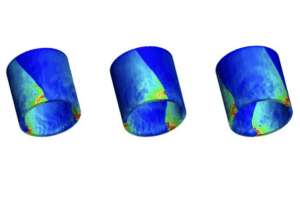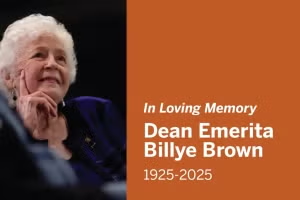Whether it’s a picture of a beautiful sunset behind the Tower or an article about the latest breakthrough in the fight against cancer, our Facebook Page is the go-to source to stay connected to the Forty Acres.
But earlier this year, Facebook announced it’s changing how it decides which posts will appear in your News Feed, which means you could inadvertently see fewer pictures of BEVO and miss out on our world-changing news.
To make sure you stay up to date on all things UT, follow the directions in the video above or take these steps:
- Open the Facebook app and touch the menu icon with the lines at the bottom right of your screen.
- Scroll down to select “Settings” and tap “News Feed Preferences.”
- Select “Prioritize who to see first.”
- Find The University of Texas at Austin and tap on the logo to select it.
- When you’re finished, tap “Done” in the upper right corner.
Additional resources:
- Facebook Help Center: How News Feed Works
- Facebook Help Center: Controlling What You See in News Feed
- UT’s Center for Identity: How to Manage Your Social Media Privacy Settings