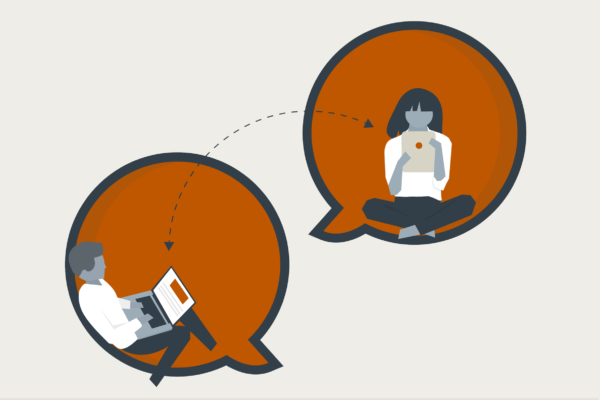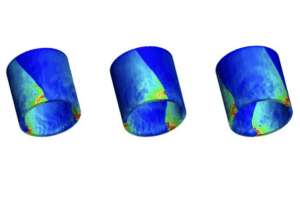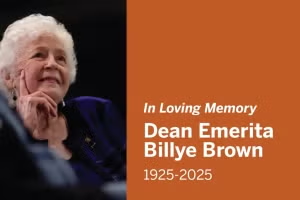An unprecedented number of people across the world — from CEOs to college students — now find themselves working from home. For some, this change is causing anxiety and uncertainty about how to maintain productivity.
David Harrison is a professor at the McCombs School of Business and a research expert on effective telecommuting and leadership. We reached out to him for advice on how to make the most of telecommuting while practicing social distancing during the COVID-19 pandemic.
“The data on telecommuting is overwhelmingly positive,” he says. “Our meta-analysis found that people who telecommuted actually had higher performance. The only downside was a possible drop in the quality of their relationship with their co-workers.”
His biggest advice is to keep the virtual communication portals open. “Maintaining a connection with your peers and team is crucial,” he says. “You should be prepared to communicate more frequently about your day-to-day processes.”
Harrison believes this could be an opportunity to see how telecommuting works in new settings such as the classroom. He encourages others to remember this is uncharted territory for many, and we are all in it together. “Be more patient, be more generous and be more open. Hopefully you are picking up new skills,” he says.
Here are his tips for how to succeed at embracing this telecommuting change.
1. Stay connected with peers.
Social connection is good for psychological health and task completion habits. Do what you can to bring peers into your circle. Ask them questions and alert them when you have something going on that could be a joint online activity. For students, if you don’t have a virtual study group, now’s the time to make one.
2. All of us need nontask interactions alongside getting work done.
Communication builds trust, particularly through a narrow medium such as virtual (rather than face-to-face) work. Set aside the first 5 minutes of any meeting for “check-ins” about how the rest of life is going. There will be plenty to talk about during the next few weeks and even months.
3. Shared emotion is vital.
Don’t ignore your and others’ mood(s). If a virtual partner is feeling down and you’re giddy and goofy, that’s not helpful. Empathy matters. It builds trust and keeps the relationship going, even though the emotional cues are harder to pick up. The shared experience — the synchronization — is what matters. So, use face-based interaction when you can. Show support and you’ll get support.
4. Structure your day.
Create a schedule of online or virtual activities and stick to it. Routine is your rock, particularly when everything else is fluctuating around you.
5. Patience, patience, patience with technology is another key.
Things that used to go fast are going to slow down as everyone tries to crowd into the same bandwidth. All learning curves are steep at first. You will most likely get computer-frustrated. Have an outlet. (I have a hacky sack that is getting extra use right now).
6. Be able to show your work.
If you aren’t seen, people generally don’t think you are doing stuff. Try and create a trail and visibility for what you are doing by sending more emails, drafts, or even photos of your work. It’s important to involve others in what you are doing and for them to see proof of that.
7. Find apps to help you digitize.
If you’re working on things that are not digital docs, you need a way to translate them online. I recommend investing in a smartphone app that goes from photo to pdf. Some excellent apps are free, including a native app in the Google Suite and my favorite, “Tiny PDF.”
8. Take a learning orientation, not a performance orientation, to this weird time.
Think about how this part of your life is helping you develop your repertoire of virtual collaboration skills. You’ll definitely use them again. If you master Zoom, try Microsoft Teams, and so on. In the long run, and paradoxically, a learning orientation creates better performance because of the breadth of talent you’ve amassed.